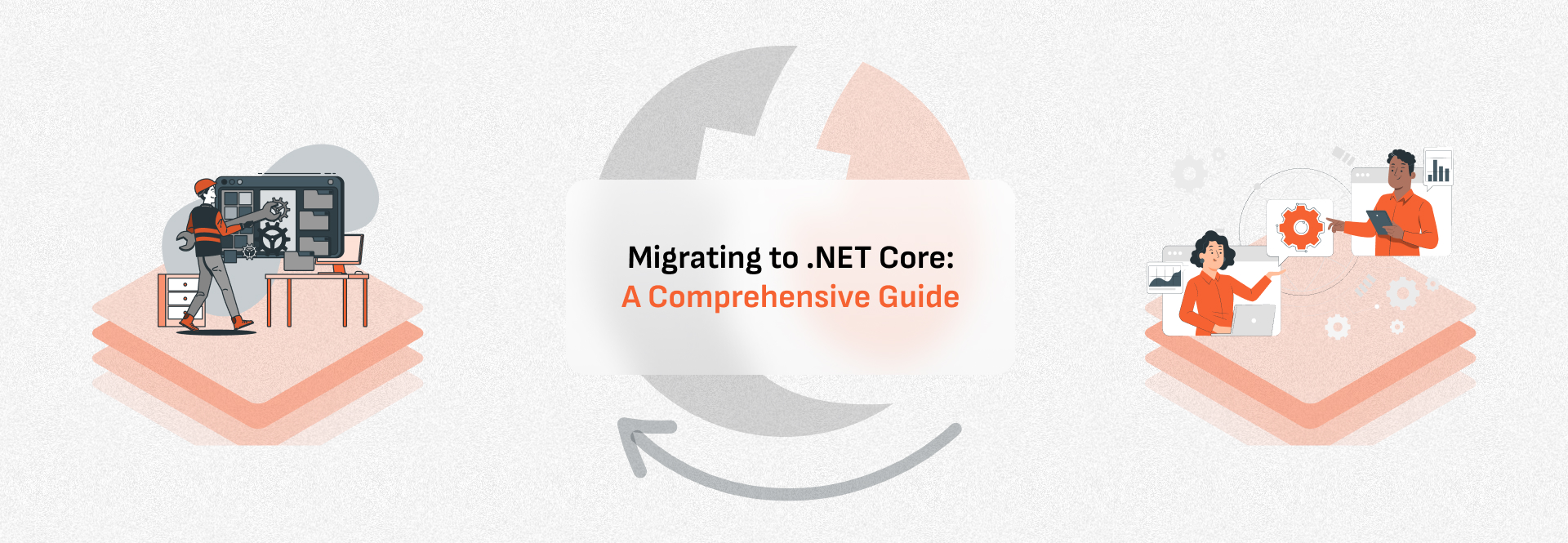Migrating to .NET Core: A Comprehensive Guide
Migrating to .NET Core is a strategic move to future-proof your application, as it provides several advantages, including improved performance, scalability, and cross-platform compatibility. Here’s a step-by-step guide on when and how to migrate your application to .NET Core:
Step 1: Evaluate the Current State of Your Application
Assess your existing application’s architecture, dependencies, and technology stack.
Determine if your application is built on a version of the .NET Framework that’s a good candidate for migration. .NET Framework 4.x applications are prime candidates.
Step 2: Set Clear Migration Goals
Define clear objectives for your migration, such as improving performance, reducing hosting costs, or enabling cross-platform compatibility. Determine if your application can take advantage of specific .NET Core features, like microservices or containerization.
Step 3: Choose the Right .NET Core Version
Select the appropriate version of .NET Core (or its successor, .NET 5 and later) that aligns with your migration goals and is compatible with your application’s requirements.
Step 4: Identify Dependencies and Third-Party Components
List all the dependencies and third-party libraries used by your application. Check if these dependencies are compatible with .NET Core. Some may need updates or replacements.
Step 5: Upgrade Your Codebase
Begin the process of migrating your code to .NET Core. This may involve refactoring, rewriting, or adjusting certain components. Pay attention to any platform-specific code, as .NET Core aims for platform-agnostic compatibility.
Step 6: Test Thoroughly
Implement a robust testing strategy to ensure that your application functions correctly after migration.
Perform unit, integration, and end-to-end tests to identify and fix any issues.
Step 7: Optimize Performance
Leverage .NET Core’s performance enhancements and features to optimize your application’s speed and resource utilization.
Step 8: Update Deployment and Hosting
Adapt your deployment and hosting processes to accommodate .NET Core or its successor. Consider containerization with technologies like Docker for portability.
Step 9: Monitor and Debug
Implement monitoring and logging to keep track of your application’s performance and to diagnose any issues.
Be prepared to troubleshoot and address any runtime problems specific to .NET Core.
Step 10: Prepare for Long-Term Support
Stay informed about the support and lifecycle of the .NET Core version you’ve chosen. Plan for necessary updates and migrations in the future.
Step 11: Train Your Team
Ensure that your development and operations teams are familiar with .NET Core and its best practices. Training can help maximize the benefits of the migration.
Step 12: Execute the Migration
Gradually transition your application to the new .NET Core environment, considering a phased approach to minimize disruption. Monitor the migration process closely to address any issues as they arise.
Step 13: Communicate with Stakeholders
Keep stakeholders, including end-users and management, informed about the migration process and its potential impact on the application’s availability.
Step 14: Roll Back Plan
Prepare a rollback plan in case the migration faces insurmountable issues. This plan should include restoring the previous .NET Framework version.
Step 15: Post-Migration Validation
After completing the migration, validate that your application meets the defined objectives and that it functions as expected in the .NET Core environment.
Conclusion
Migrating to .NET Core is a strategic decision that can enhance your application’s performance, security, and maintainability while preparing it for the future. Careful planning, thorough testing, and ongoing support and updates are essential for a successful migration.
Ready to get started on your .NET Core migration journey? Contact us here for expert assistance and guidance!

 +91 9638710389
+91 9638710389