iOS 13 New Features
iOS 13

On a whole new level.
iOS 13 introduces a bold new look, major updates to the apps you use every day, new ways to help you protect your privacy, and improvements across the entire system that make your iPhone even faster and more delightful to use.
iOS 13 Dark Mode
It may also save battery life on the OLED-equipped iPhones, from the iPhone X onward.
Apple didn’t talk about this at all, but we know that OLED displays essentially ‘turn off’ pixels when rendering blacks.
Turning on iOS 13 Dark Mode can be done in Control Centre, according to Apple, or you can set it automatically to turn on at night. Night shift finally gets a companion, and a lot of people couldn’t be happier.

iOS 13 features a QuickPath keyboard
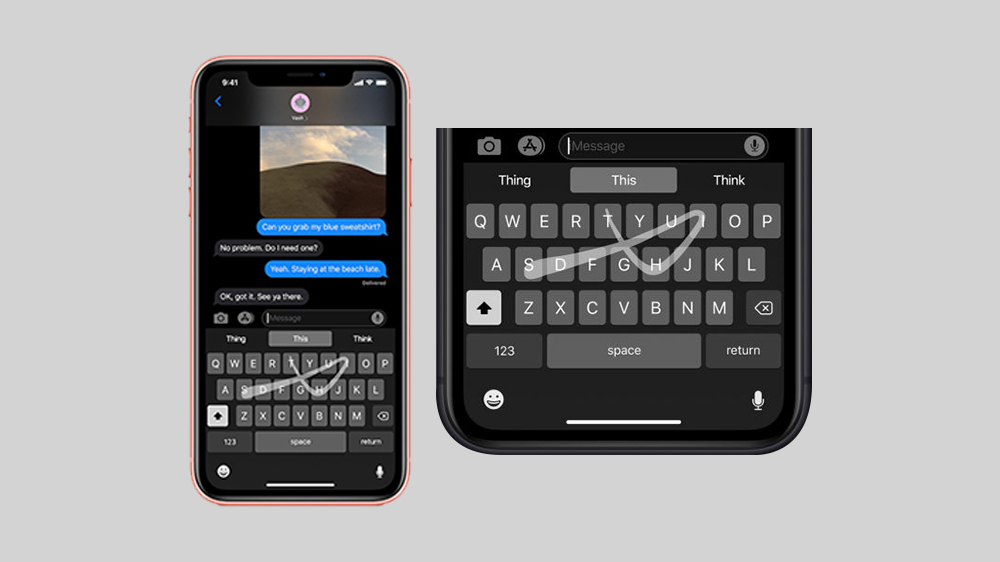
You can use the QuickType and QuickPath methods of typing interchangeably, and so far supported languages include English, Simplified Chinese, Spanish, German, French, Italian, and Portuguese is now included.
CAMERA AND PORTRAIT MODE CHANGES
The Photos gallery is becoming what Apple called “a diary of your life”, with a new tab designed to document your best photos by day, month and year. You’ll also have more pinch controls to zoom in and out of the Photos gallery.
The photo apps will automatically organise photos by year, month and date, which will make it easier for you to find photos.
Live photos and videos play as you scroll.
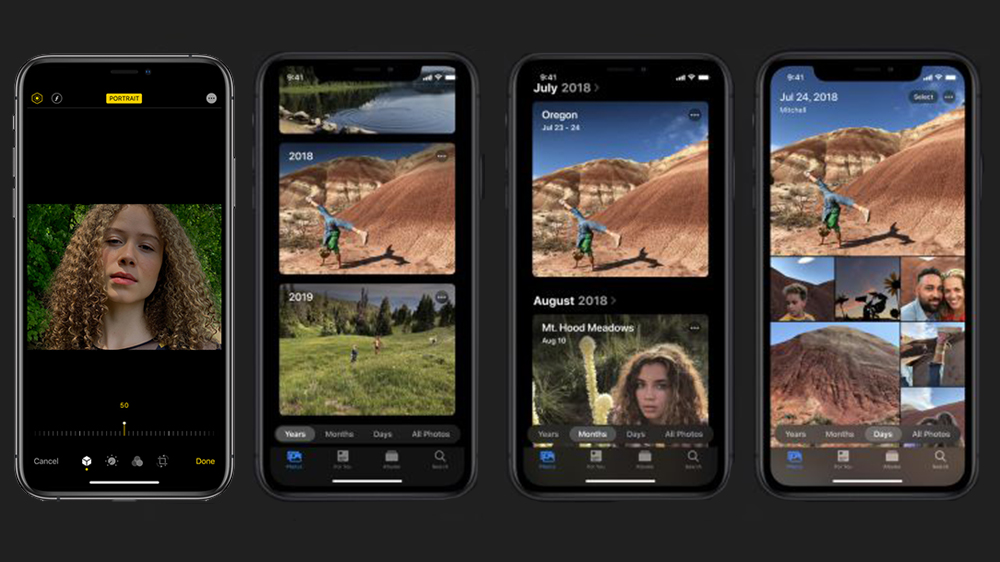
MAPS GET REVAMPED

There’s way more detail here by way of Apple rebuilding maps from the ground up. There’s more realistic detail for roads, beaches, parks, and buildings, and you can now explore cities with a 3D 360-degree experience.
Favourites were a part of Maps before, but iOS 13 makes these saved locations easier to navigate to with one tap – they appear at the very top of a search menu. Sometimes Google Maps on iOS doesn’t get this right (but does better on Android). That’s one reason to keep Apple Maps installed, even if you’re a Google Maps person.
REMINDERS GETS A BIG OVERHAUL
Big, colour-coded buttons for Today, Scheduled, All and Flagged categories offer you a better oversight of your pressing tasks, while the keyboard when you’re in this app has a top-line Quick Toolbar that acts as a shortcut to easily add times, dates, locations, flags, photos and scanned documents.
Making plans in Messages? Siri will step into suggest reminders that can be created, like a personal assistant who chimes in at all the right times.
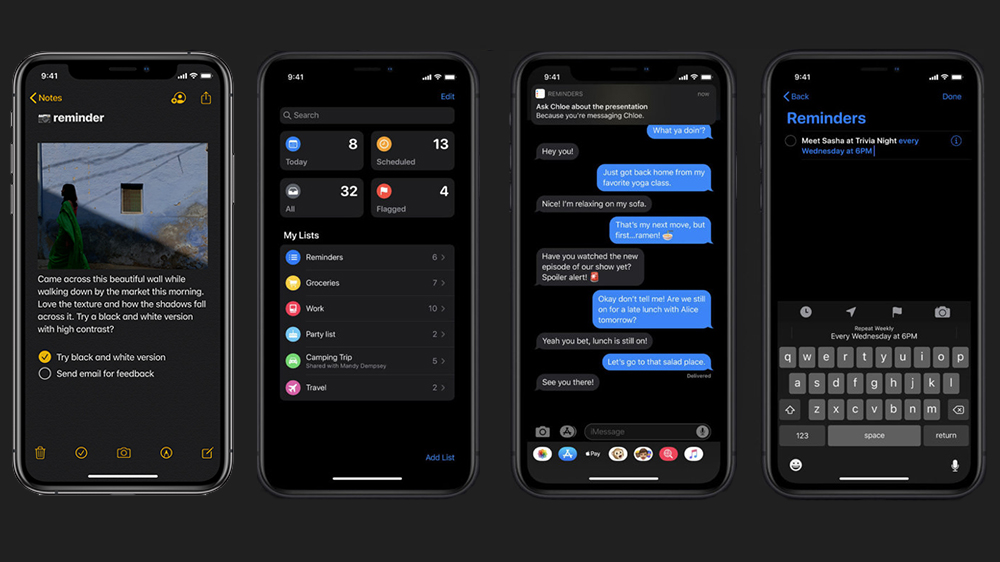
MEMOJI GETS MAKEUP, MESSAGES GETS INFO SHARING
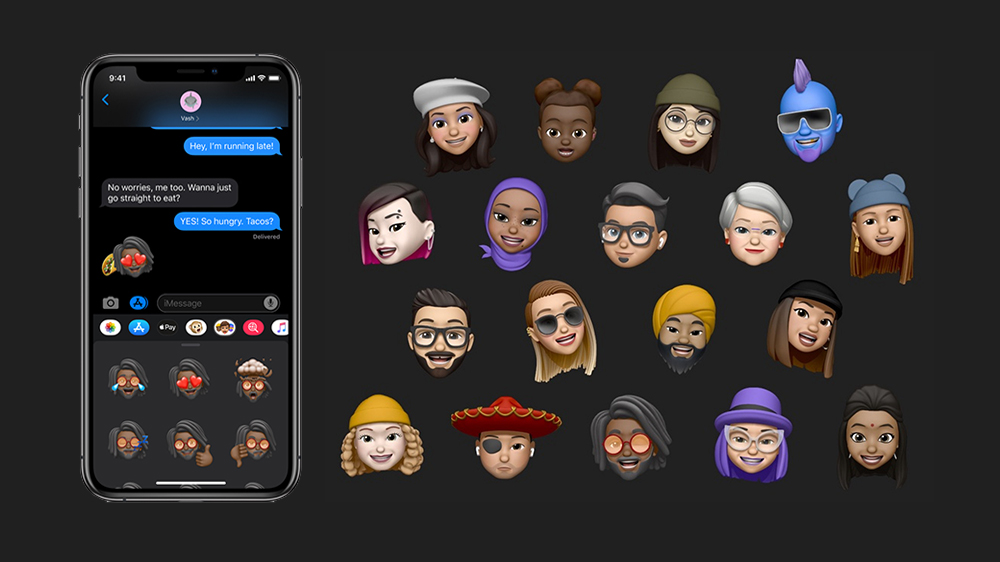
You can customise a Memoji and iOS 13 will automatically create a fun-looking sticker pack that lives in a sub-menu on the keyboard, which you can use in Messages, Mail, and third‑party apps.
You’ll be able to share your personalised Memoji with contacts through iMessages, but only when you grant them access.
IOS 13 DEBUTS NEW ‘FIND MY’ APP
What’s really neat is that it’ll use a crowd-sourced encrypted Bluetooth signal to help you track down devices that aren’t connected to Wi-Fi or cellular. That’s mostly a big help for Macs, but it could also help with an iPhone in rare cases,too.

PRIVACY:SIGN-IN WITH APPLE
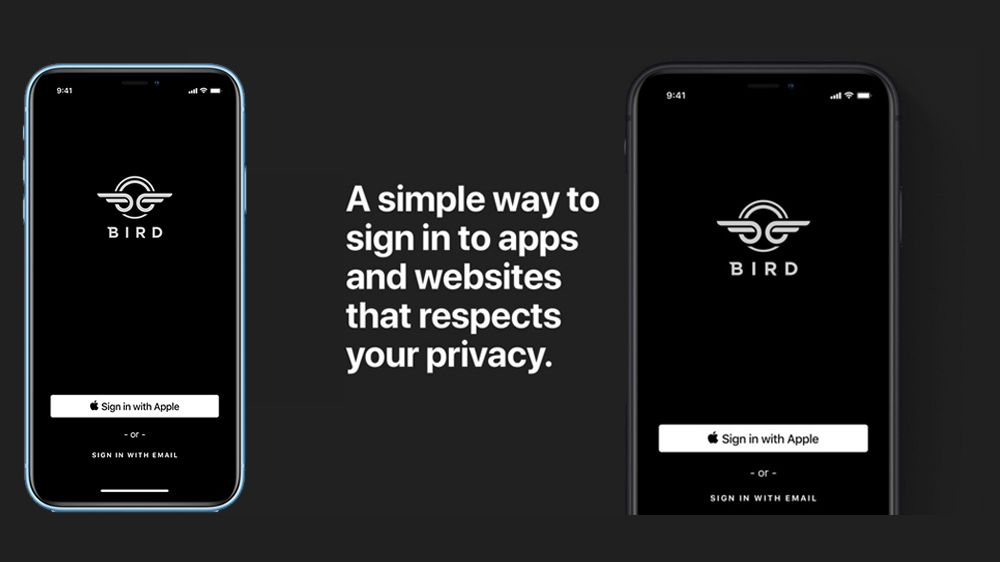
Apple can even generate single-use randomized email addresses, so you never have to give your real email address away to an app again. Two-factor authentication is built in to this feature to give you even more security. Apple is taking on Facebook Connect, Google and other platforms that allow you to conveniently sign in to third-party accounts. Sign-in with Apple is poised to protect your privacy more than Facebook and Google do.
What’s neat is that if you don’t want to work over your email to an app developer or website, Apple will create a unique random email for you, and the email will be unique to that site or app.
SIRI FINDS A NEW VOICE
iOS 13’s Siri also works better with AirPods, the HomePod, CarPlay and Safari:
Create personalised shortcuts using a new Shortcuts app.
Suggested automations so you can customise your and create a template.
Siri reads messages as soon as they arrive and you can instantly respond.
Share a movie or song with friend with one tap.
Hand off a phone call or music from your iPhone to your HomePod.
CarPlay: Siri smart suggestions work here, like suggesting you open your garage door when you get close to home.
Siri Suggestions comes to the Safari browser.
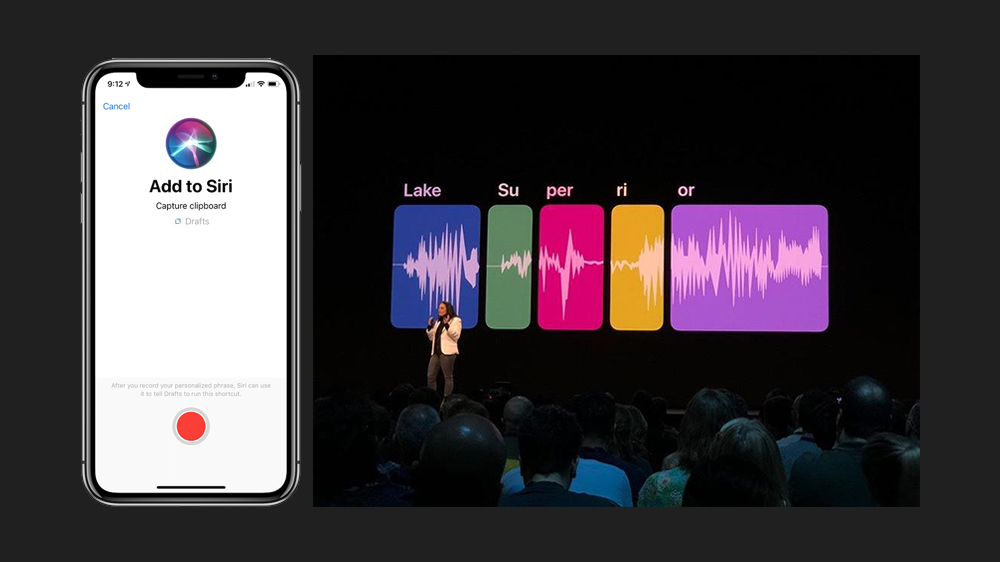
CARPLAY IN IOS 13

Music
Real time lyric playback for supported tracks is now built into Music, whether you’re using Apple Music streaming or playing from your downloaded library.
Apple’s email app now supports rich fonts, which is nice.
Notes
Notes will get a lot more useful in iOS 13 with a better interface and options, where it has been feature-light it will get a great Gallery view and proper folder system with tagging to help you archive better.
Messages
As well as getting a click of dark paint with the rest of the Apple apps, Messages got an update to include something a bit more fun (or annoying, depending on your opinion) in Memoji and Animoji integration.
You can add your Memoji or Animoji to your contact card and see your contacts better in the app.Memoji stickers will let you send Bitmoji’s stickers of your face to anyone with Messages, but Apple says it will work with third party messaging apps like WhatsApp. It also said these stickers will work across all iOS devices with an A9 chip or later (iPhone 6s and above).
AirPods
A couple of new features will come to AirPods if you upgrade to iOS 13. Siri will read you incoming messages and, with Announce Messages, let you reply without using any trigger words. This cool feature will be available for third party messaging apps too.
You’ll also be able to share audio between iOS 13 devices with a tap, playing audio to two pairs of AirPods.
Finally, iOS 13 on iPhone will let you HandOff audio to your HomePod and vice versa. This will work for all audio including phone calls.
More new iOS 13 features
- Send call spam straight to voicemail and silence unknown callers.
- Mute thread in Mail.
- Add attachments to events in Calendar.
- Time-synced lyrics when you play music.
- Support for 3D Augmented Reality apps like Minecraft Earth, coming to iOS 13 this summer.
- Face ID unlocking is now 30 percent faster.
- New font support.
- Apps launch 2x faster.
- Downloads are 50% smaller and updates 60% smaller.
- Low data mode
- 38 new language keyboards
- Language selection per app

 +91 9638710389
+91 9638710389 








